Frame Rate settings
Set the frame rate in the preferences to the same as in your Nuke matchmove.
Import FBX
File > Import
Open the FBX file
Frame Range
Set the correct frame range
View Camera
Right-click on viewport camera icon and select our Nuke camera, here called Nuke_camera
Adding the background
Open the Camera attributes by clicking on the camera icon on the viewport
Select CameraShape, in the Environment section Create the Image Plane
Load the image sequence of the undistorted footage
Tick Use Image Sequence
Scrub through the timeline to see if everything fits.
Render Settings
Open the Render Settings
Renderable Camera
set to Nuke_camera
Image Size Width and Height
The final render size should be the Overscan image size, here HD +10% 2112 x 1188
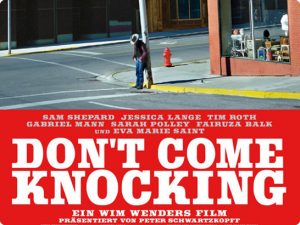
You can render smaller sizes as long as the aspect ratio stays the same, here 1.778
Half size
1106 x 594
Quarter size
553 x 297
